
Track all issues, from design to handover, in one place. Create accountability to resolve issues faster and with more transparency.

Track all design, coordination, quality, safety, and commissioning issues from the same issue log. Use sorting and filtering to configure your view and quickly find the issues you’re looking for.

Create issues in a few quick steps on web or mobile. Place pins to identify the exact location of issues on 2D sheets or 3D models. Add photo or document references to provide team members with additional context.

Save time and increase transparency by creating essential references between issues, forms, and RFIs. Create an issue directly from a form and, if needed, immediately escalate that issue to an RFI.

Create custom fields to capture specific data for each issue type. Set up 3-character issue pin labels to help team members quickly understand what type of issue they’re looking at.

Create a summary or detailed issue reports that you can easily share, even with non-members. Track issue management with scheduled reports, such as a weekly clash report.

Leverage our intuitive mobile app to create, update, and track issues from the jobsite, even when you’re offline. With mobile sync on Autodesk Construction Cloud, you’ll always have the latest project data at your fingertips.
Comprehensive field and project management software that delivers a broad, deep and connected set of tools for builders.
Centralized document management solution that acts as a single source of truth across the project lifecycle for all project teams.
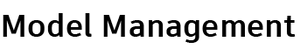
Connect design and construction teams with unified model aggregation, clash resolution, and issue tracking across desktop and cloud.